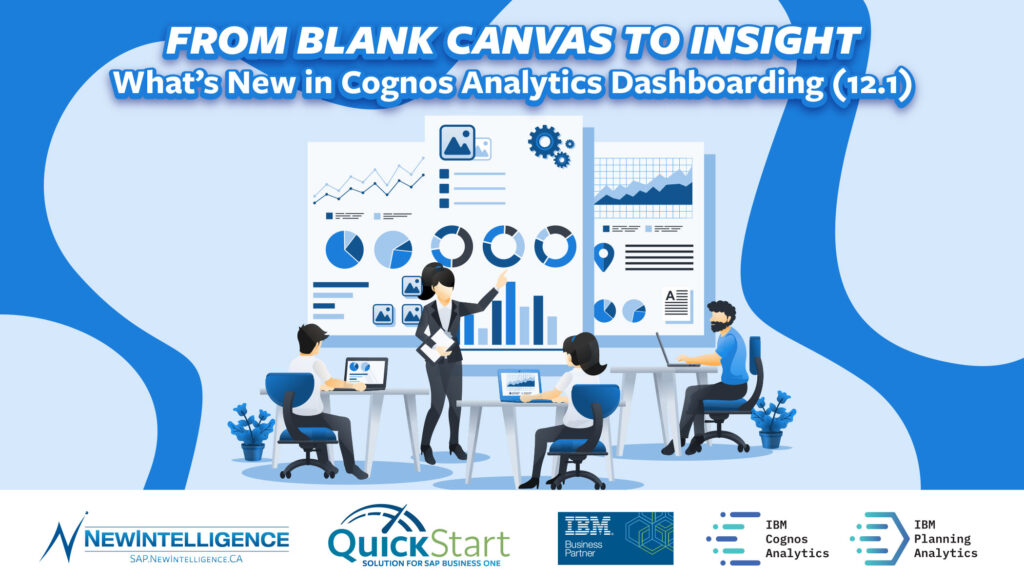Which Analytics & Reporting Tool Fits SAP Business One Best?
Posted by Corey Mendelsohn on November 03, 2025

Home - Blog - Which Analytics & Reporting Tool Fits SAP Business One Best?
If you’re running SAP Business One, your reporting stack can make or break decision-making. Between native SAP options, Microsoft’s visualization suite, and NewIntelligence’s QuickStart Solution powered by IBM Cognos, the choices can feel crowded. This guide breaks down the practical trade-offs—so you can choose the tool that actually moves the needle for your team.
The Short Version
The NewIntelligence QuickStart Solution for SAP B1: Fastest time-to-value with 30 purpose-built modules for SAP B1, organized across Operations, Financial Reporting, and Budgeting & Forecasting. Built on IBM Cognos Analytics (with the Cognos Analytics Assistant for natural-language questions). Ideal when you want turnkey depth without a 6–12 month build.
SAP Analytics Cloud (SAC): Strong choice for SAP-native shops that want unified BI + planning in the cloud and can invest in modeling.
SAP Crystal Reports: Gold standard for pixel-perfect, printable reports—less ideal for exploratory dashboards and self-service.
Microsoft Power BI: Great visuals and self-service, strong if you’re all-in on Microsoft—but expect extra work to stand it up on SAP B1 data.

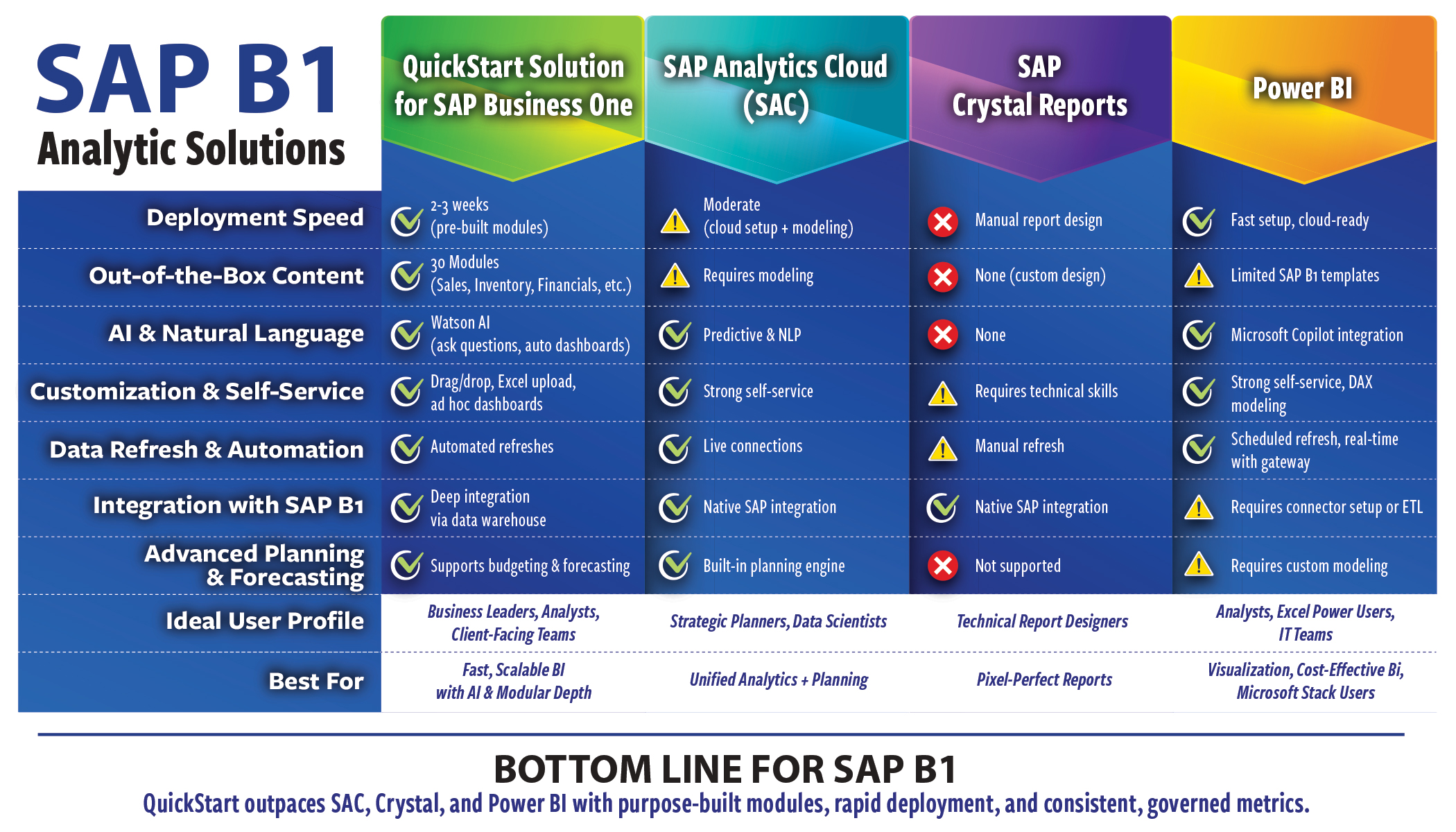

QuickStart Solution: Turnkey BI for SAP Business One
QuickStart is packaged for SAP B1 teams that need real outcomes fast—not a blank canvas.
Why teams pick QuickStart
Time to value: Typical deployments in weeks, not months.
Purpose-built coverage: 30 modules out of the box (Sales, Inventory, Financials, Quotations, Orders, Invoicing, Budgeting & Forecasting, and more)—so stakeholders see relevant KPIs on day one.
Self-service without chaos: IBM Cognos dashboards your team can extend, plus the Cognos Analytics Assistant for natural-language querying (non-generative, processed within your environment).
Governed + scalable: Data refreshes are automated on a schedule (QuickStart standard is daily), with a structure that grows as you add modules or data sources.
Best for: SAP B1 organizations that want rapid deployment, consistent metrics, and a BI foundation that scales with the business.

SAP Analytics Cloud (SAC): Unified Planning + Analytics
SAC brings BI, planning, and predictive together in a cloud-native package tightly aligned to SAP’s ecosystem.
Where SAC shines
• One platform for dashboards and planning workflows.
• Live connections into SAP and strong collaboration features.
• Predictive and forecasting built into the suite.
Trade-offs to consider
• Requires thoughtful modeling and enablement.
• Out-of-the-box SAP B1 content is limited; expect build time.
• Best for: Teams committed to SAP’s cloud stack that want planning + BI under one roof and can invest in the upfront modeling.

SAP Crystal Reports: Pixel-Perfect, Repeatable Documents
Crystal still owns formatted, printable reports—think regulatory packs, labels, and tightly controlled forms.
Where Crystal shines
• Exact layout control for document-style outputs.
• Deep SAP B1 integration for operational reporting.
Trade-offs to consider
• Not ideal for interactive dashboards or ad-hoc exploration.
• Requires report design skills and maintenance.
• Best for: Organizations that need precise, static reports consistently—less for modern dashboarding or self-service analytics.

Microsoft Power BI: Visual, Familiar, Microsoft-Stack Friendly
Power BI is a leader in interactive visualization and user-driven analysis—especially appealing if your team lives in Excel, Teams, and SharePoint.
Where Power BI shines
• Compelling visuals and intuitive self-service.
• Strong adoption in Microsoft-forward companies.
• Rich community and marketplace ecosystem.
Trade-offs to consider
• SAP B1 isn’t native—you’ll need ETL, modeling, or third-party connectors.
• No pre-built SAP B1 content out of the box.
• Best for: Microsoft-centric teams that can stand up the SAP B1 model and want to empower analysts with flexible visuals.

Choosing What’s Right for You
Ask these four questions:
1. How fast do you need results? (Weeks vs. months.)
2. Do you need dashboards, formatted reports, or both?
3. Where will your models live? (SAP-native, Microsoft-stack, or a governed BI layer like Cognos.)
4. Who will maintain it? (IT/report designers vs. business users.)
A common pattern we see
• Use QuickStart as the governed BI backbone for SAP B1 (metrics, dashboards, financial reporting, budgeting & forecasting modules).
• Add Crystal for a handful of pixel-perfect forms if required.
• Optionally let power users explore with Power BI on top of a governed layer—once SAP B1 data is modeled and secured.

Why QuickStart Often Makes the Shortlist First
Purpose-built for SAP B1: 30 modules mapped to real SAP B1 workflows
Weeks, not months: Proven implementation approach means faster time-to-value
Governed + extensible: Standardized metrics that the business can trust—and still evolve
Self-service that scales: Business users get answers without breaking definitions or spawning spreadsheet chaos

Next Steps
See how the three tiers Operations, Financial Reporting, Budgeting & Forecasting map to your KPIs.
We’ll review your current reports, map your must-have metrics, and propose a deployment path measured in weeks.