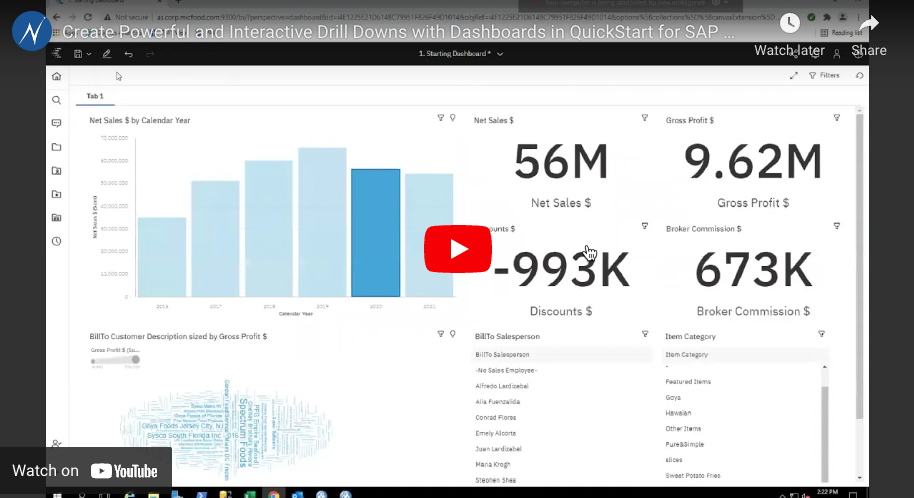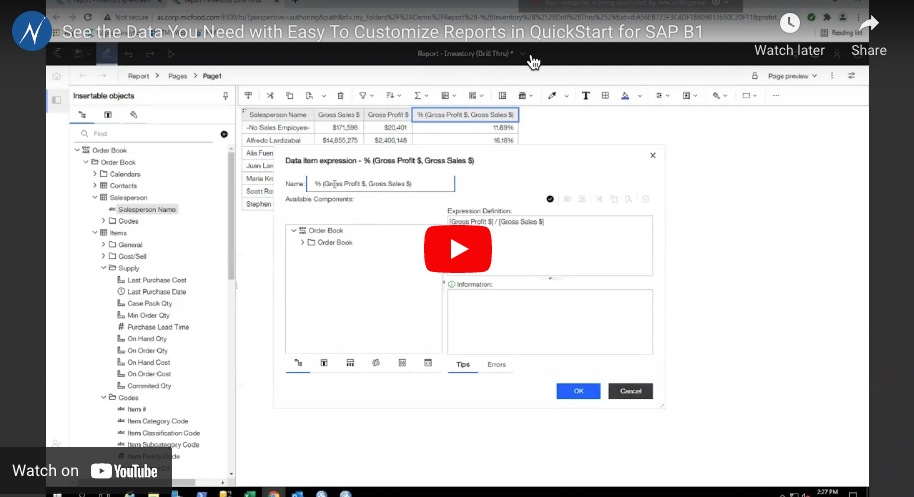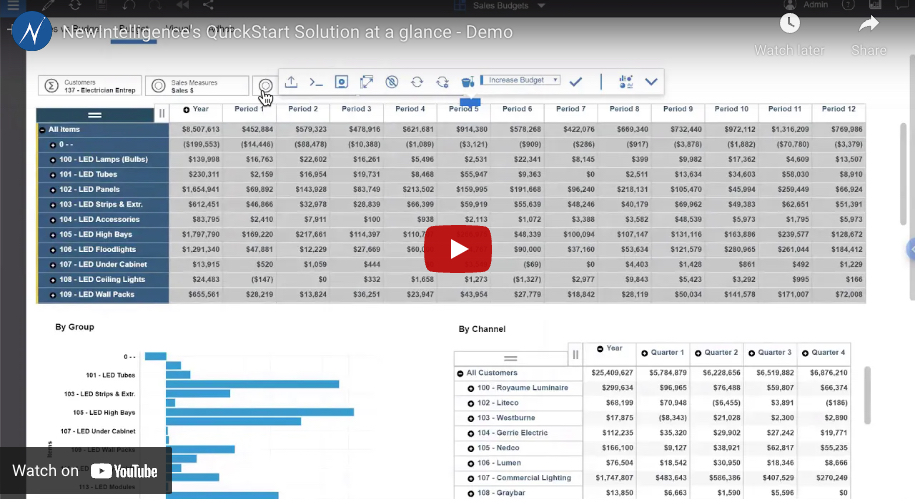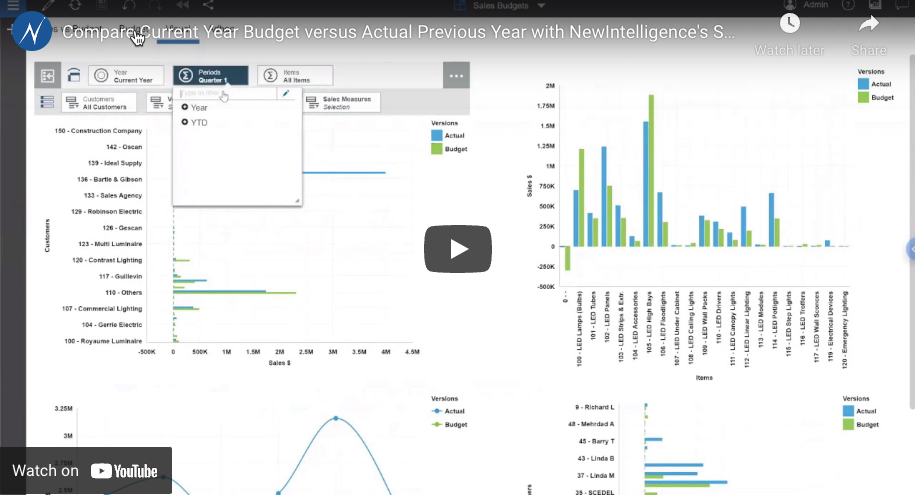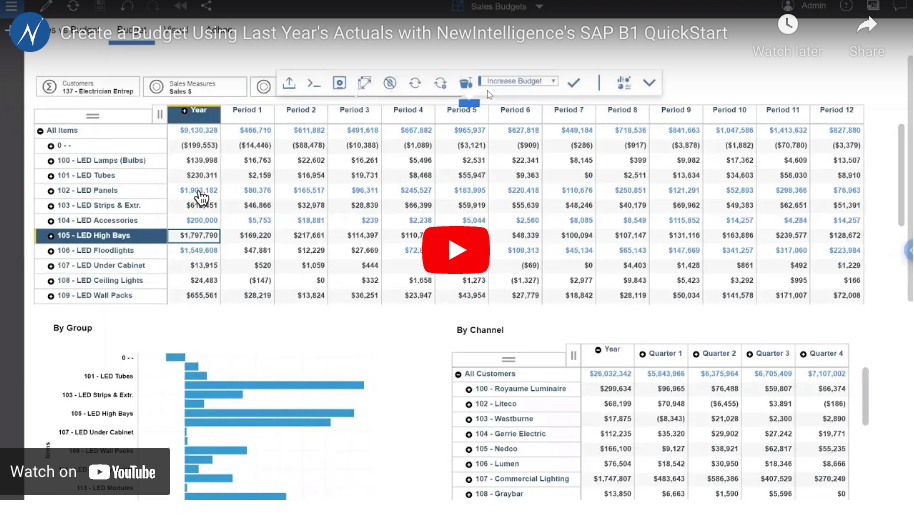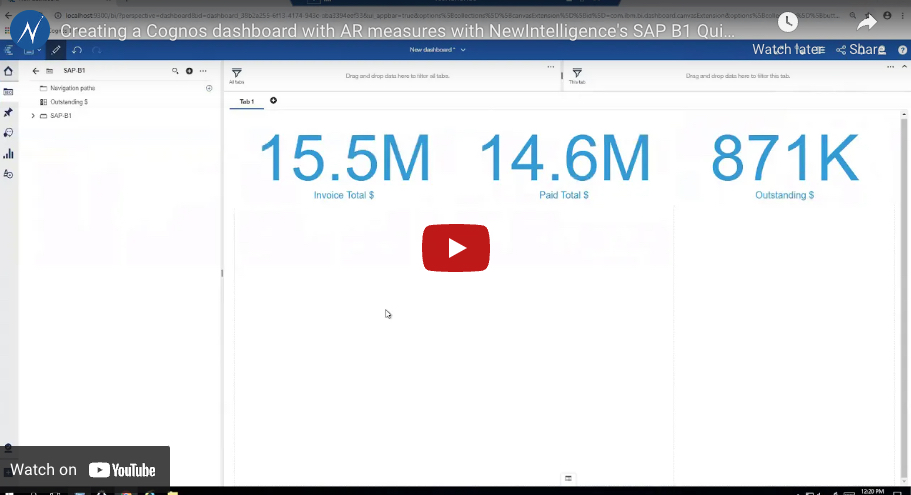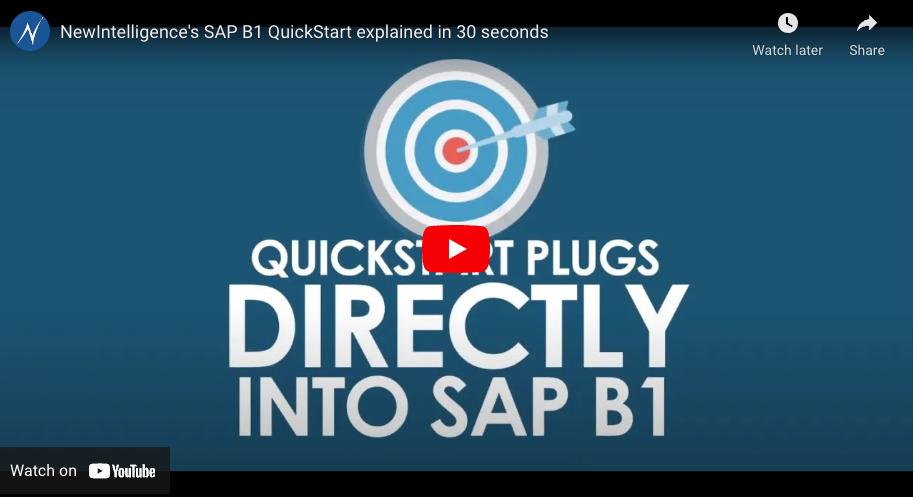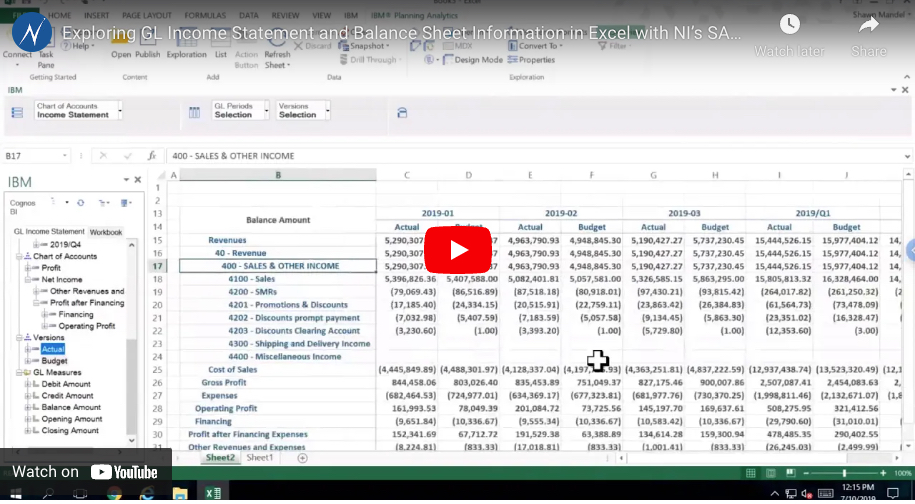Get up to speed with our Interactive Video about QuickStart for SAPB1
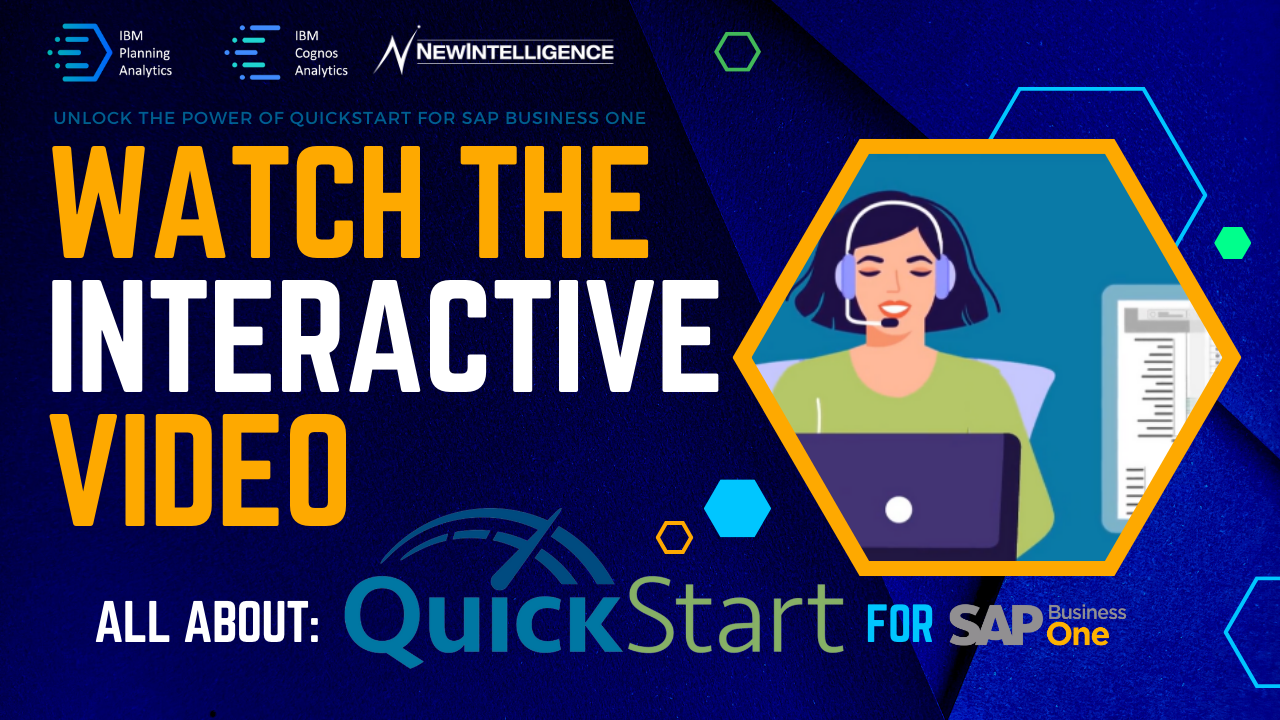
Unlock the power of QuickStart for SAP Business One, and revolutionize your reporting, dashboarding and planning, making it easy, fast and effective. Learn to take control of your data, enabling you to make smarter decisions, faster. Get up to speed quickly with our interactive video. Explore the selection of video chapters to find the information […]